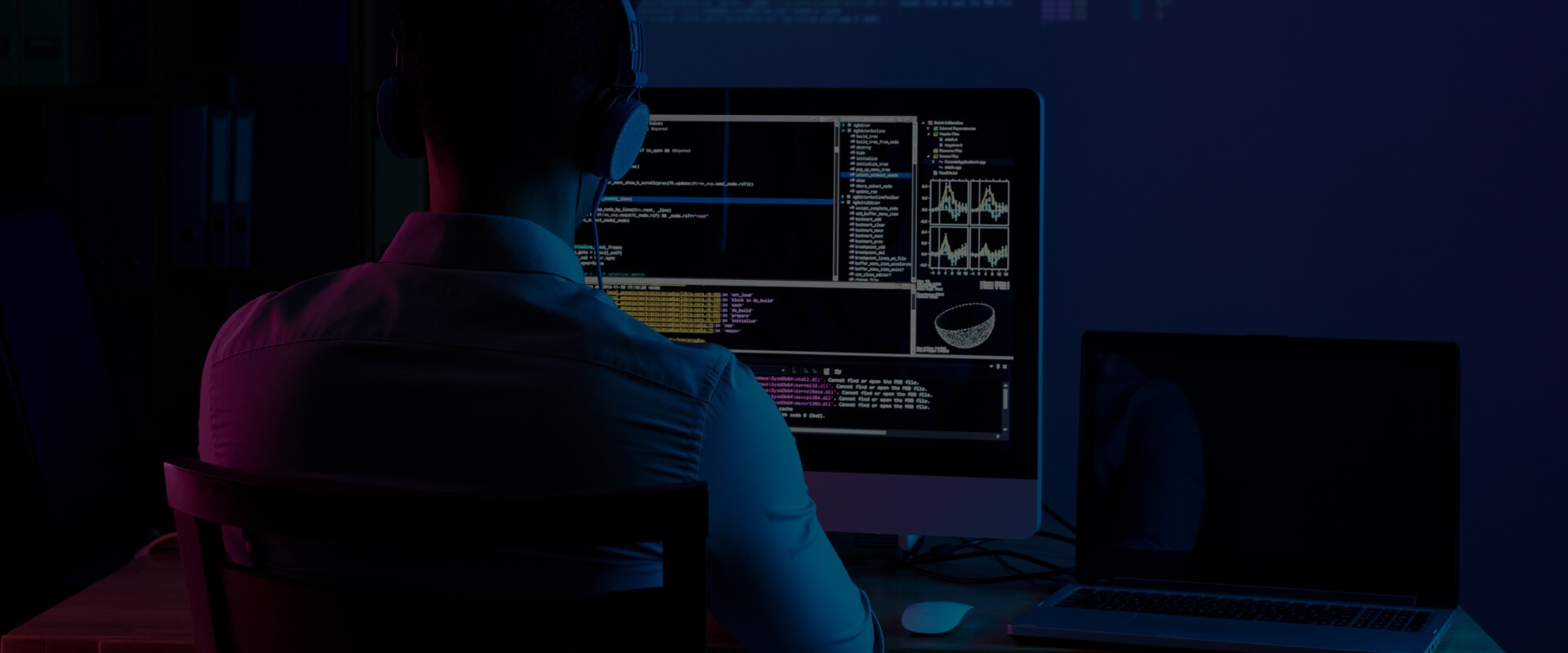May 29, 2023
Top CMS platforms in 2023
| In this article, we'll provide an overview of the best CMS available in 2023. We'll explore the key features and benefits of each platform, as well as the types of websites they are best suited for. We'll also discuss some of the trends and changes that are shaping the CMS landscape. |
Reading time: 20 min.
Building a website can be a daunting task, especially if you don't have extensive coding skills. That's where content management systems (CMS) come in. They allow you to create, manage, and publish your content without requiring technical expertise. CMS platforms provide a range of features and customization options that make it easy for anyone to build a website, from bloggers to large enterprises.
However, with so many platforms available, choosing the right one can be a challenge. Each platform has its own set of features, capabilities, and limitations, so it's important to understand your needs and goals before selecting a CMS platform.
In this article, we'll provide an overview of the best CMS available in 2023. We'll explore the key features and benefits of each platform, as well as the types of websites they are best suited for. We'll also discuss some of the trends and changes that are shaping the CMS landscape.
CMS are constantly evolving, and staying up-to-date with the latest trends and innovations is critical to ensuring your website is competitive and effective. From the rise of mobile-first design to the increasing importance of security and privacy, there are many factors to consider when selecting a CMS platform.
Whether you're looking to build a simple blog or a complex, enterprise-level website, there is a CMS platform that can meet your needs. Our guide will provide you with the information you need to make an informed decision about which content management system is right for your website.
So, let's dive in and explore the best CMS platforms. By the end of this article, you'll have a better understanding of the different CMS options available, and which one is the best fit for your needs.
Top CMS Platforms: What Is a CMS?
A CMS, or content management system, is a software application that enables users to create, manage, and publish digital content, such as web pages, articles, images, videos, and audio files, without requiring extensive coding skills. A CMS provides a user-friendly interface that allows users to create and edit content, as well as manage users, workflows, and site settings. CMS platforms are widely used by businesses, organizations, and individuals to create websites, blogs, online stores, and other digital properties.
The main advantage of a CMS is that it simplifies the process of creating and managing digital content. Rather than having to write code and design layouts from scratch, users can rely on pre-built templates and themes, which they can customize to fit their specific needs and branding. A CMS also makes it easy to add and edit content, whether that means writing new blog posts, uploading product photos, or creating landing pages.
Another key feature of CMS platforms is their flexibility. Users can choose from a variety of plugins, widgets, and extensions to add new functionality to their websites. This can range from basic features like contact forms and social media icons to more advanced capabilities like e-commerce functionality and search engine optimization tools.
There are several types of CMS available, each with its own set of features, benefits, and limitations. The three main types of content management systems are:
| Open-source CMS | Free platforms that are available to the public. They are developed and maintained by a community of developers, who contribute to the platform's code and provide support to users. Popular open-source CMS platforms include WordPress, Drupal, and Joomla. |
| Proprietary CMS | Platforms that are developed and owned by a single company. They are typically more expensive than open-source CMS platforms and may require licensing fees. Proprietary CMS platforms are often favored by larger enterprises due to their advanced features and customization options. |
| Cloud-based CMS | Platforms that are hosted in the cloud and accessed through a web browser. They are typically subscription-based and provide users with a range of features and tools, such as website builders, marketing automation, and analytics. Examples of cloud-based CMS platforms include Wix, Squarespace, and Shopify. |
In addition to these main types of CMS, there are also hybrid CMS platforms that combine elements of different types, as well as headless CMS platforms that separate content management from content delivery. The type of CMS you choose will depend on your specific needs, budget, and technical expertise.
Overall, CMS platforms are an essential tool for anyone looking to create and manage digital content. With a content management system, users can focus on creating high-quality content, while the software takes care of the technical details, making it easier and more efficient to build and manage websites and other digital properties.
Best Content Management Software: Why Do You Need A CMS For Your Business?
Using a CMS (content management system) can offer many benefits for businesses looking to establish or improve their online presence. Here are some reasons why businesses should consider using a CMS:
- Simplifies Website Management
A CMS makes it easy for businesses to manage and update their website's content without requiring advanced technical skills. This allows business owners to focus on their core competencies while ensuring that their website remains up-to-date and engaging.
- Flexibility
CMS platforms are highly customizable, allowing businesses to create a unique website that reflects their brand's personality and values. Businesses can choose from a variety of templates, themes, and plugins to create a website that meets their specific needs.
- Improves SEO
A CMS can help businesses improve their search engine rankings by providing SEO-friendly features such as meta tags, alt tags, and sitemaps. This helps search engines better understand the website's content, resulting in improved visibility and increased traffic.
- Facilitates Collaboration
A CMS allows businesses to delegate website management tasks to multiple users, each with their own level of access and permission. This enables collaboration and streamlines the content creation and publishing process.
- Enhances Security
CMS typically have built-in security features, such as SSL certificates, two-factor authentication, and regular software updates, to protect websites from cyber threats. This helps businesses safeguard their online presence and protect sensitive data.
- Saves Time and Money
By using a CMS, businesses can save time and money on website development and maintenance. A CMS will offer pre-built templates and plugins, eliminating the need for businesses to build a website from scratch or hire a developer.
Using a CMS can translate to numerous benefits for businesses, including simplified website management, flexibility, improved SEO, collaboration, enhanced security, and saving on both cost and time spent getting a website up and running. By using a CMS, businesses can establish a strong online presence and achieve their business goals.
How to Discover The Best Content Management System
Finding the best content management system for your website or application can be a challenging task. With so many options available on the market, it can be overwhelming to know where to start. Here are some tips to help you decide between the best CMS platforms that align with your needs:
Before you start looking for a CMS, identify your requirements. Determine what features and functionality you need for your website. Consider whether you need e-commerce capabilities, blogging tools, or social media integration. Knowing your requirements will help you narrow down your search and find a CMS that meets your specific needs.
Once you have identified your requirements, research different CMS platforms. Look for those that offer the features and functionality you need, and compare their pricing, customization options, and support.
Some key factors to consider when selecting a CMS include the following:
- Ease of Use
The usability of the CMS is an important factor to consider, particularly if you are not familiar with web development or programming. Choose a CMS that has a user-friendly interface and easy-to-use content management tools, so you can easily create and manage your website's content.
- Functionality
Consider the functionality that your website requires. Look for a CMS platform that has the necessary features and tools, such as e-commerce capabilities, blogging tools, or social media integration, to meet your website's specific needs.
- Customization
The ability to customize your website is also an essential factor to consider. Choose a CMS platform that allows you to customize the design and functionality of your website, so you can create a unique user experience that reflects your brand's personality.
- Scalability
It's crucial to choose a CMS platform that can grow with your business. Ensure that the platform can handle increased traffic, additional features, and any functionality necessary as your website and business expand.
- Security
Website security is critical, and it's essential to select a CMS platform that prioritizes security. Look for a CMS platform that has built-in security features, such as SSL certificates, two-factor authentication, and regular software updates, to keep your website safe from cyber threats.
- Support
Consider the level of support offered by the CMS platform. Choose a platform that provides comprehensive support, including community forums, documentation, and customer service, so you can get help when you need it.
- Cost
Finally, consider the cost of the CMS platform. Look for a platform that fits your budget, but don't compromise on functionality or quality. Remember that the cost may vary based on factors such as hosting, domain name, and customization.
CMS For Websites: Differences Between a CMS and a Website Builder
Content management systems and website builders are two tools used to create websites. While they share some similarities, there are significant differences between the two.
A CMS is a software application used to manage digital content. Content management systems typically use templates to create a website's layout and design, allowing users to focus on the content.
On the other hand, website builders are designed to simplify the process of creating a website by providing pre-built templates and drag-and-drop functionality. Such tools are often marketed to users who do not have any technical skills or experience in web development.
One significant difference is the level of customization they offer. CMS platforms typically offer a higher level of customization, allowing users to create unique designs and functionalities that suit their specific needs. In contrast, website builders offer limited customization options, restricting users to pre-built templates and design options.
Another difference is the cost. Content management systems are generally more expensive, particularly if you require advanced features and customization options. Website builders are generally more affordable, and some even offer free plans with basic features.
Also, CMS platforms are designed to handle large amounts of content, high traffic volumes, and complex website architectures. Website builders may struggle to handle complex websites and high traffic volumes, limiting their scalability.
Choosing between these tools ultimately depends on your website's specific needs and your level of technical expertise.
Top Content Management Systems: 8 Best CMS Platforms
WordPress
WordPress is a free and open-source content management system that powers more than 40% of all websites on the internet. It was initially developed in 2003 as a blogging platform, but over time it has evolved into a versatile CMS that can be used to create a wide range of websites, including blogs, portfolios, business sites, and e-commerce sites.
WordPress is written in PHP and uses a MySQL database to store content. It offers a simple interface that makes it easy for users to create, publish, and manage website content, all without requiring advanced technical skills. WordPress is highly customizable, with a vast selection of themes, plugins, and widgets that allow users to create a unique website that reflects their brand's personality and values.
Pros:
- Free and open-source. The platform is free to use and is open-source, meaning that users have access to the source code and can customize it to suit their specific needs.
- Large community. A large and active community of developers and users who contribute to its development and offer support through forums, documentation, and plugins.
- Scalability. Highly scalable, making it suitable for small businesses, large corporations, and everything in between.
Cons:
- Security risks. As with any website, WordPress sites are vulnerable to cyber threats such as hacking, malware, and phishing attacks.
- Technical knowledge required. While WordPress is designed to be user-friendly, it still requires some technical knowledge to install and customize themes and plugins.
- Customization limits. While the platform offers numerous customization options, some customizing may require advanced technical skills or the assistance of a developer.
HubSpot
HubSpot is a customer relationship management (CRM) and inbound marketing platform that provides businesses with a suite of tools to attract, engage, and delight customers. The platform was founded in 2006 and has since become a leader in the marketing, sales, and service industries.
The HubSpot CMS offers a variety of features, including a suite of tools to attract and engage customers — such as email marketing, social media management, search engine optimization (SEO), etc. — and content management to manage and automate the sales process — tasks like lead management, pipeline management, and sales analytics. The platform also provides customer service and support, including ticketing, knowledge base management, and customer feedback.
Pros:
- All-in-one platform. Comprehensive suite of tools for marketing, sales, and service, making it easy for businesses to manage all aspects of the customer journey in one place.
- User-friendly interface. HubSpot's interface is intuitive and easy to use, even for those with little or no technical experience.
- Extensive integration options. The platform integrates with a wide range of third-party tools, including Salesforce, Shopify, and WordPress, allowing businesses to streamline their workflows with increased efficiency.
Cons:
- Cost. It can be expensive, especially for businesses with larger teams or more extensive needs.
- Learning curve. While HubSpot is user-friendly, it can take some time to learn all the features and how to use them effectively.
- Limited customization options. Templates and design options can be limiting for businesses with specific design needs or preferences.
Joomla
Joomla is a free and open-source CMS that allows users to build and manage websites easily. It was first released in 2005 and has since become one of the most popular CMS platforms in the world. Joomla is based on the PHP language and uses a MySQL or PostgreSQL database to store content.
Joomla has a large and active community of developers and users who contribute to the platform's development and provide support to other users. However, Joomla has a steeper learning curve than some other CMS platforms, and users may need to have some technical knowledge to get the most out of the platform.
Pros:
- Multilingual support. Built-in support for creating and managing multilingual websites, making it an ideal choice for businesses with a global audience.
- Extensibility. Wide range of extensions that can be used to add additional functionalities to a website, such as social media integration, e-commerce, and SEO.
- Security. Joomla is known for its robust security features, including two-factor authentication, CAPTCHA protection, and SSL support.
Cons:
- Steep learning curve. The platform can be more complex and difficult to learn than others on this list, and users may need some technical knowledge to get the most out of it.
- Customization limits. Customizable templates can be more difficult to modify, limiting the ability to fully tailor a website's design.
- Plugin compatibility issues. The extensive library of plugins and extensions can sometimes cause compatibility issues, which can be frustrating for users.
Magento (Adobe Commerce)
Magento is a popular open-source e-commerce platform that allows users to create and manage online stores. It was first released in 2008 and has since become one of the most widely used e-commerce platforms in the world. Magento is written in PHP and uses a MySQL or MariaDB database to store data.
Pros:
- Powerful and scalable. Magento is a robust e-commerce platform that can handle large volumes of products and transactions. It's also highly customizable, so you can tailor it to your specific business needs.
- Extensible. A large community of developers exist. The extensions and plugins they create can be used to add new features and functionalities to your online store.
- Multilingual and multi-currency support. Magento offers built-in support for creating and managing multilingual and multi-currency e-commerce websites, making it a popular choice for businesses with a global audience.
Cons:
- Complexity. Magento can be more complex and difficult to set up and manage for non-technical users than some other e-commerce platforms. You may need to have some technical knowledge to get the most out of the platform.
- Cost. While the platform is free to use, the cost of setting up and running a Magento-based online store can be high, especially if you need to hire a developer to help with customization and maintenance.
- Hosting requirements. Magento is resource-intensive and requires a powerful web hosting environment to run smoothly.
Shopify
Shopify is a popular e-commerce platform that allows users to create and manage online stores. It was founded in 2006 and has since grown to become one of the most widely used e-commerce platforms in the world. Shopify is a fully hosted platform, meaning that it provides all the necessary hosting and security infrastructure.
Shopify offers a range of features and functionalities that make it a popular choice for businesses of all sizes:
- Product catalog management
Shopify offers powerful product catalog management capabilities, allowing users to easily add, remove, and edit product listings.
- Payment processing
Shopify offers built-in payment processing capabilities, making it easy for users to accept credit cards and other forms of payment.
- App store
Shopify's app store provides users with access to a wide range of plugins and add-ons, allowing them to add new features and functionalities to their online store.
- Analytics and reporting
Shopify provides users with detailed analytics and reporting capabilities, allowing them to track their store's performance and make data-driven decisions.
As mentioned above, Shopify is a fully hosted platform. Alongside the benefits this provides, this also means that users have less control over the underlying infrastructure and may be limited in terms of customization options. Additionally, while Shopify offers a range of pricing plans, the cost of using the platform can add up over time, especially if users need to purchase additional apps or plugins to add specific functionalities to their online stores.
Pros:
- Interface. Simple and intuitive interface that is easy to navigate, making it a great option for beginners.
- Fully hosted. Shopify takes care of hosting, security, and backups, so users don't need to worry about the technical aspects of running an online store.
- Customizable design. A range of customizable templates and themes, allowing users to create an online store that matches their branding and design preferences.
Cons:
- Transaction fees. Transaction fees for using third-party payment gateways. The fees can add up, especially for high-volume stores.
- Subscription fees. Monthly subscription fees for its platform, which can add up over time, especially for larger stores.
- Limited SEO capabilities. Shopify's SEO capabilities are limited compared to other CMS options, which can make it harder for users to optimize their online store for search engines.
Drupal
Drupal is a free and open-source content management system that allows users to create and manage digital content. It was first released in 2001. Drupal is written in PHP and can be used to create a wide range of websites and applications, from personal blogs to large-scale enterprise websites.
One of the key advantages of Drupal is its modular architecture, which allows users to add and remove features as needed. This makes it a highly customizable platform that can be tailored to meet the specific needs of individual users.
Pros:
- Flexibility. The modular architecture allows users to add and remove features as needed, making it a highly flexible and customizable platform.
- Security. Drupal maintains a strong focus on security and is regularly updated to address any vulnerabilities that may arise.
- Multilingual capabilities. Great option for businesses and organizations operating in multiple languages.
Cons:
- Complexity. Drupal's modular architecture and customizable features can make it a more complex platform for non-technical users.
- Performance. Requires more resources and may not perform as well as some other CMS platforms, particularly on smaller hosting plans.
- Third-party plugins. The ecosystem of third-party plugins and add-ons can be more limited than some other CMS platforms, although there are still many available options.
Wix
Wix isn't technically a CMS. It's a cloud-based website builder that allows users to create and publish websites without needing to have advanced coding skills. It was first launched in 2006 and has since become one of the most popular website building platforms in the world.
The platform offers a drag-and-drop interface, allowing users to create websites quickly and easily using pre-built templates and customizable design elements. It also offers a range of features and functionalities, including e-commerce capabilities, social media integration, and marketing tools.
Wix is known for its ease of use, making it a popular choice for beginners and small business owners. It also offers a range of pricing options, from free plans with limited features to premium plans with more advanced features and functionalities.
Pros:
- User-friendly interface. The drag-and-drop interface is easy to use, making it accessible for beginners and those without coding experience.
- Customizable templates. A range of pre-built templates that can be customized to suit your needs, allowing you to create a unique website quickly and easily.
- Mobile optimization. Wix's websites are automatically optimized for mobile devices, ensuring a consistent experience across different screen sizes.
Cons:
- Limited design flexibility. Users may find that they have limited design flexibility compared to platforms that allow more extensive custom coding.
- Limited scalability. Wix may not be suitable for larger businesses or organizations, as it can be more difficult to scale and customize as your needs grow.
- Template switching. Once you have chosen a template, it can be difficult to switch to a different one without losing content or having to start from scratch.
Squarespace
Squarespace is also a website builder that was founded in 2003. The platform is known for its professional, sleek designs, making it popular among businesses, artists, and creatives.
One of Squarespace's strengths is its design capabilities. Its templates are highly customizable, allowing users to create unique and professional-looking websites without needing to hire a designer. Additionally, Squarespace's designs are mobile-responsive, ensuring that they look great on all devices.
Pros:
- All-in-one platform. Squarespace includes everything you need to build and host your website, from the domain name to hosting to the design tools. This makes it a great option for small business owners and entrepreneurs who want an easy-to-use, all-in-one platform.
- Mobile-responsive designs. Templates are designed to be mobile-responsive, ensuring that they look great on all devices.
- Built-in SEO features. The platform includes built-in SEO features to help improve your website's search engine rankings.
Cons:
- Pricing. Pricing can be higher than other website builders, making it less accessible for users on a tight budget.
- Limited e-commerce capabilities. While the platform offers e-commerce capabilities, they may not be as advanced as those of dedicated e-commerce platforms. This can be a disadvantage for users who require advanced functionality.
- Limited third-party integrations. Squarespace may not integrate with all the third-party tools and services that you need for your website. This can be a disadvantage for users who require extensive integrations with other tools and platforms.
CMS Website Development: Conclusion
A CMS offers a user-friendly way to create and manage a website without extensive coding knowledge. However, with so many CMS options available, selecting the right one can be a hard task. Understanding your needs and goals is crucial when choosing the correct platform. Keeping up-to-date with the latest trends and innovations is also important to ensure your website remains competitive and effective.
This article has provided an overview of the best platforms, outlining their features, benefits, and limitations. Each of these CMS offers both unique qualities and drawbacks that cater to different types of users and their specific needs. Choosing the right CMS depends on several factors, including the type of website, business objectives, level of technical expertise, and budget.
Therefore, it is essential to consider these factors and evaluate the pros and cons of each CMS before deciding. With the correct CMS platform as well as with the help of Factor Dedicated Teams specialists, you can create professional-looking websites with ease and enjoy the benefits of streamlined content management, improved user experience, and increased business growth. Contact us for the consultation.
Don’t miss our updates