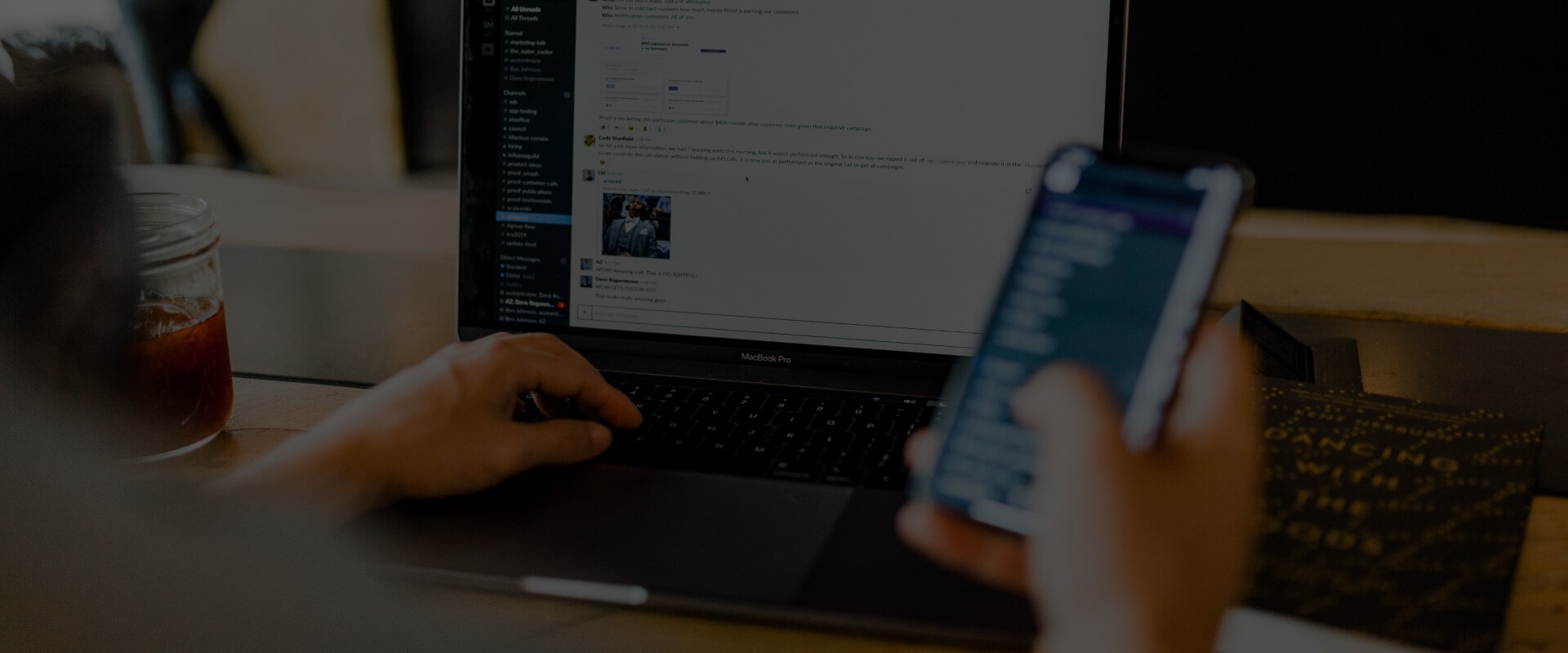October 3, 2024
Native VS Hybrid Mobile App Development: Evaluating the Advantages and Disadvantages for Your Company
| In this article we discover key differences between hybrid and native mobile development, the pros and cons of each approach and determine which is best for your mobile app project. |
Reading time: 8 min.
As smartphones become ubiquitous and user expectations soar, crafting a mobile application that seamlessly aligns with your company's goals is paramount. The choice between native and hybrid approaches is pivotal for businesses striving to create a successful digital presence.
This article explores what are the differences between hybrid apps and native apps, dissecting the advantages and disadvantages inherent in each strategy. We aim to equip businesses with the insights needed to make a well-informed decision that harmonizes with their unique requirements and sets the stage for a thriving digital experience.
Hybrid Application vs Native App: What Is Native App Development
Native app development involves creating applications for specific platforms using platform-specific programming languages and tools, such as iOS or Android. Unlike hybrid apps, native apps are designed to maximize performance and seamlessly integrate with the features and functionalities of the target device's operating system.
Benefits of Native Apps
- Performance
Native apps are optimized for a specific platform, leveraging the full potential of the device's hardware. This results in faster load times, smoother animations, and superior performance.
- User Experience (UX)
Native apps are tailored to the platform's design guidelines and provide a seamless and intuitive user experience. The interface feels natural and familiar to users, enhancing overall satisfaction.
- Access to Device Functions
Native apps directly access various device functions and APIs, enabling developers to integrate advanced features seamlessly. This access contributes to a richer and more interactive user experience.
- Stability
Due to their platform-specific nature, native apps often exhibit higher stability and reliability. They are less prone to crashes and glitches, creating a more consistent user experience.
- Enhanced Security
Native apps benefit from the security measures inherent in the respective platforms (iOS or Android), providing a robust shield against potential vulnerabilities.
Potential Drawbacks of Native Apps
- Development Cost
Creating separate versions for iOS and Android requires more development effort, potentially leading to higher costs.
- Development Time
Building native apps for different platforms extends the development timeline compared to hybrid solutions.
- Specialized Skill Sets
Native app development demands expertise in platform-specific languages (Swift for iOS, Kotlin/Java for Android), which may require a more specialized development team.
Native App Examples
- Spotify
Spotify's native app delivers exceptional performance, offering a smooth and responsive music streaming experience. Access to device functions enhances features like offline listening and personalized recommendations.
- Tesla
The Tesla app, native to each platform, seamlessly integrates with the vehicle's software, providing real-time updates, remote control features, and an immersive user interface.
WhatsApp's native app optimizes performance for quick messaging, utilizes device-specific features like camera integration, and ensures a consistent user experience on iOS and Android.
- Uber
Uber's native app uses platform-specific functionalities for precise location tracking, seamless payment processing, and efficient navigation, enhancing the overall user experience.
-5 примеров с описанием преимуществ native app в этих приложениях.
Native vs Hybrid App Development: What is Hybrid App Development
Hybrid app development emerges as a compelling solution, marrying the cost-effectiveness of cross-platform development with the flexibility to deploy on both iOS and Android.
Benefits of Hybrid Apps
- Development Cost
Hybrid apps significantly reduce development costs by allowing developers to write code once and deploy it across multiple platforms. This cost-effectiveness is particularly advantageous for businesses with budget constraints.
- Development Speed
Hybrid app development offers faster time-to-market as a single codebase can be used for both iOS and Android platforms. This agility is crucial in the dynamic landscape of mobile applications.
Potential Drawbacks of Hybrid Apps
- Performance
Hybrid apps, which rely on web technologies within a native shell, may face performance limitations, especially for resource-intensive applications.
- Dependence on Third-Party Platforms
Hybrid apps often rely on frameworks like Cordova or React Native, introducing dependencies on third-party platforms. Changes or limitations in these frameworks may impact the app's functionality.
- User Experience (UX)
The biggest disadvantage of hybrid apps is that achieving a consistent and seamless user experience across different platforms can be challenging for hybrid apps, as they may need to fully align with the specific design guidelines of each operating system.
Hybrid App Examples
- Evernote
Evernote leverages hybrid development to provide a cross-platform note-taking experience with synchronized content, ensuring users can seamlessly access their notes on various devices.
Twitter employs hybrid app development to deliver a unified social media experience, allowing users on different platforms to effortlessly access tweets, messages, and multimedia content.
- Gmail
Gmail uses hybrid development to ensure a consistent email management experience. It facilitates easy access and synchronization of emails across iOS and Android devices.
- Basecamp
Basecamp adopts hybrid development to provide project management services consistently across different platforms, enabling users to collaborate seamlessly on various devices.
Difference Between Native App and Hybrid App: Comparative Analysis
This comparative analysis aims to guide businesses in making informed decisions between native and hybrid app development, explore what is difference between hybrid app and native app, considering crucial factors such as platform compatibility, development skills, performance, user experience, and cost implications.
Platform Compatibility
Native App: Developed specifically for a particular platform, resulting in optimized performance and access to platform-specific features.
Hybrid App: Cross-platform compatibility allows a single codebase to run on iOS and Android, reducing development effort and time.
Languages
Native App: Requires expertise in platform-specific languages such as Swift for iOS and Kotlin/Java for Android.
Hybrid App: Utilizes web technologies like HTML, CSS, and JavaScript, providing platform code reusability.
Required Development Skills
Native App: Specialized skills for each platform, potentially requiring a more diverse and specialized development team.
Hybrid App: Relies on web technologies, demanding fewer platform-specific skills, making it more accessible for developers.
Performance Comparison
Native App: Optimized performance due to the direct utilization of device capabilities, offering smoother user experiences.
Hybrid App: As it operates within a native shell, hybrid apps may experience performance limitations, particularly for resource-intensive applications.
Focus on User Experience
Native App: This app is tailored to platform guidelines and provides a consistent and intuitive user experience aligned with the native look and feel.
Hybrid App: User experience consistency may vary across platforms, as it relies on web technologies within a native wrapper.
Cost Consideration
Native App: Involves higher development costs, as separate codebases are needed for iOS and Android, requiring more resources and time.
Hybrid App: Offers cost-effectiveness through code reusability, reducing development time and costs associated with maintaining separate codebases.
| Factors | Native App | Hybrid App |
| Platform Compatibility | Platform-specific (iOS/Android) | Cross-platform (iOS/Android) |
| Languages | Swift/Kotlin/Java | HTML, CSS, JavaScript |
| Required Development Skills | Specialized skills for each platform | Web technologies, fewer platform-specific skills |
| Performance Comparison | Optimized for each platform | May have performance limitations |
| Focus on User Experience | Tailored to platform guidelines | Consistency may vary across platforms |
| Cost Consideration | Higher development costs | Cost-effective for cross-platform development |
Native Mobile App vs Hybrid Mobile App: How to Decide Between Building Native or Hybrid App
By carefully considering decision-making factors, you can determine whether native or hybrid app development aligns better with your project requirements and objectives. Each approach has strengths and trade-offs, and the optimal choice depends on factors such as target audience, budget, support needs, and development timeline.
Goals
Clarify the primary objectives of your mobile app project. Native development may be the preferred choice to deliver the best possible user experience with optimized performance and access to device-specific features. Conversely, a hybrid approach might be more suitable if your priority is to launch quickly on multiple platforms while keeping costs down.
Target Audience
Analyze the preferences and behaviors of your target audience. If your audience predominantly uses a specific platform, such as iOS or Android, a native app tailored to that platform may provide a superior user experience. However, a hybrid app could facilitate efficient engagement across all platforms if your audience is diverse and spans multiple platforms.
Budget
Evaluate your budget constraints and available resources. Native app development typically involves higher upfront costs due to separate development efforts for each platform. Conversely, hybrid development can save costs by leveraging code reusability across platforms.
Support Cost
Consider your app's long-term maintenance and support costs. Native apps may require separate updates for each platform, potentially increasing ongoing support costs. In contrast, hybrid apps, with their single codebase, may offer cost advantages in maintenance.
Development Speed
Assess the urgency of bringing your app to market. Hybrid development allows for faster development as a single codebase can be deployed across multiple platforms. Native development, with its platform-specific approach, may require more time to build and deploy.
Mobile Development Native vs Hybrid: Conclusion
The decision between native and hybrid app development is not a one-size-fits-all choice but rather a nuanced assessment of various factors. Businesses can make informed decisions that align with their specific needs and objectives by carefully considering goals, target audience, budget, support cost, and development speed.
Native app development may be the preferred option for projects prioritizing superior performance, platform-specific user experiences, and access to advanced device features. Conversely, hybrid app development offers a compelling alternative for endeavors aiming for rapid deployment across multiple platforms while managing costs effectively.
Ultimately, the choice between native and hybrid app development hinges on balancing the trade-offs and priorities unique to each project. By understanding the nuances of these decision-making factors, businesses can embark on their app development journey with clarity and confidence, setting the stage for success in the competitive landscape of mobile applications.
Don’t miss our updates