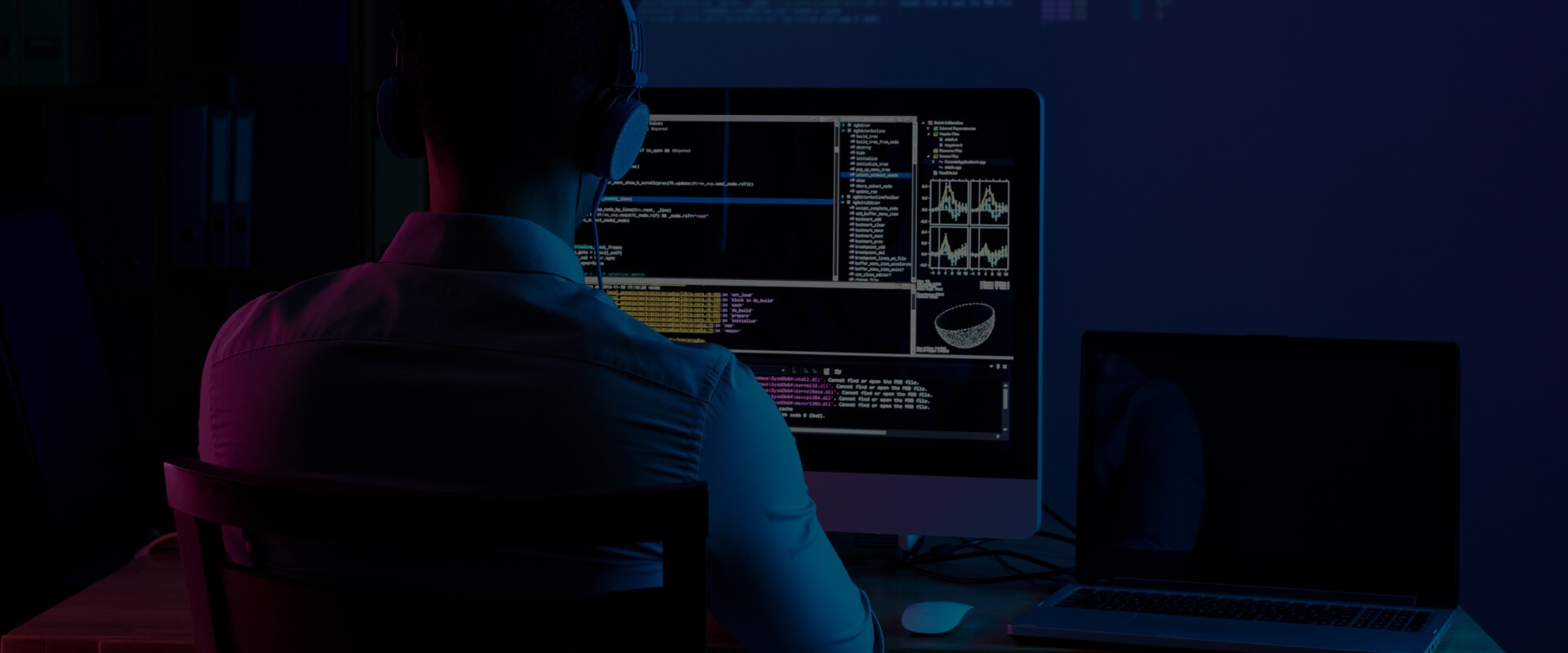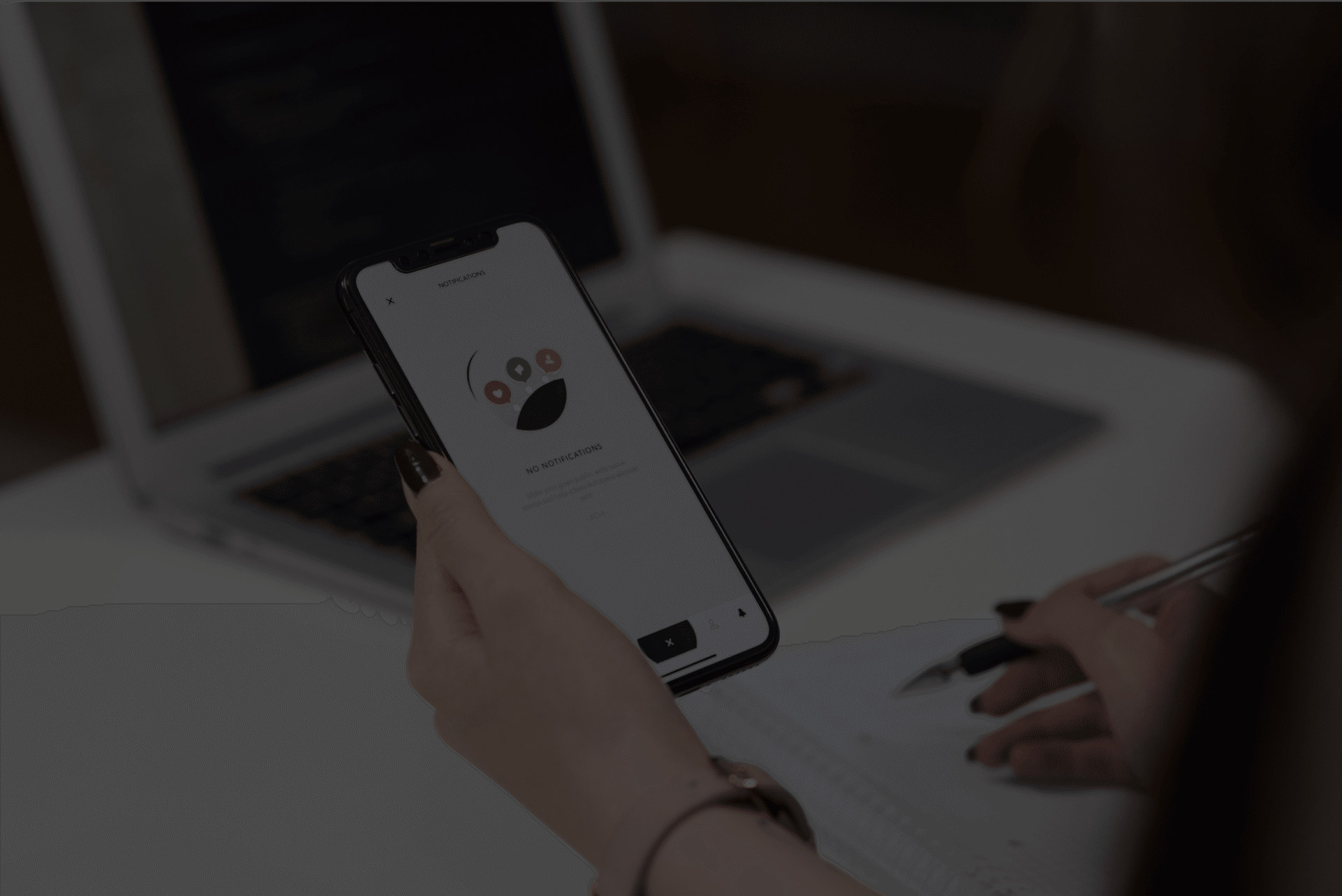
September 19, 2023
Mobile App Development Interview Questions and Answers 2023
The article showcases the top mobile app development interview questions and answers. This information can help you conduct interviews successfully and select skilled developers to propel your business forward. If you require any assistance or further guidance, our team of experts is readily available to support you. Reading time: 27 min. |
Mobile App Developer Interview Questions
Why are mobile app design interview questions important?
Mobile app development interview questions and answers can help you assess potential coders' capabilities. Today, these professionals play key roles in businesses' challenges, preventing revenue loss due to mobile development and testing issues. Hiring the right talent can effectively resolve any tech problems in one fell swoop.
As customers rely more heavily on mobile devices, fast applications with friendly user interfaces become paramount, especially for eCommerce – supplier selection, order placement, and real-time shipment tracking tasks.

This graph shows worldwide mobile application revenues from 2014 to 2023 (in billion US dollars).
When recruiting developers for a project, verifying their practical knowledge of top mobile technologies and their capacity to solve complex challenges on multiple platforms simultaneously is essential. Conducting assessments with the right mobile app interview questions aids in making well-informed decisions.
In this article, Factor Dedicated Team has compiled a list of the top 20 questions for mobile app developers. These questions can be integrated into your interview process to delve deeper and gain more insights from candidates.
20 mobile apps interview questions
Mobile developers create applications catering to Android and iOS platforms. Their expertise spans various technologies, from Progressive Web Apps (PWAs) to frameworks such as React Native, Ionic, Xamarin, among others.
Below, you'll find a compilation of 20 interview questions related to mobile automated testing and app development, along with the expected responses. You can use these to help establish the qualifications and experience of your candidates to ensure you find the right fit for your team.
1. Which mobile app development program do you suggest based on our project requirements?
Different mobile app development platforms may prove more effective than others depending on the unique requirements of your application. However, regarding this interview question, the ideal response would highlight the significance of cross-platform development. It also facilitates seamless utilization with both iOS devices and Android devices. The developer should be willing to explore cross-platform development, even if they have not had prior experience.
2. Which mobile operating system to choose?
Answer
The mobile landscape offers a variety of operating systems, each developed by famous companies:
- Android OS – Crafted by Google Inc
- iOS – Engineered by Apple Inc
- Series 40 [S40] OS – Designed by Nokia Inc
- BlackBerry OS – Developed by BlackBerry Limited
3. What are the languages used to build Android mobile apps?
The developer must answer this question based on their experience, providing their insights for each language. The ideal response should include information about when to use each technology.
We will offer a general overview of the topic.
Answer
The most sought-after programming languages for Android app development are:
- Java: A favorite among new developers, Java is widely used for Android development. Popular IDEs like Eclipse, NetBeans, and IntelliJ. These facilitate Android app creation using Java.
- Kotlin: As a modern, secure, and object-oriented language, Kotlin is gaining popularity in Android app development. Android Studio and Eclipse IDE are commonly used with Kotlin.
- C#: This language enables developers to build native iOS and Android mobile apps. Visual Studio is the top choice for Android app development using C#.
- Python: Known for its dynamism and object-oriented nature, Python is highly used in machine learning. Code editors like Pydroid 3, Dcoder, and spck are employed for Python in Android development.
4. Have you worked with React Native in the past, and if yes, what advantages do you find it offers?
React Native, an open-source UI software widely used for mobile application development, has gained popularity among developers making it a favorable front-end technology for many companies. That is why expertise in this framework is a valuable hard skill for any mobile developer. You should pay special attention to this.
Answer
The diagram below outlines the key benefits of React Native:

This image shows the benefits of React Native.
5. What are mobile device testing and mobile application testing?
This is one of the most common mobile testing interview questions. Developers must thoroughly understand the difference and easily explain the core concept.
For example, they can emphasize the following:
- Mobile device testing is primarily concerned with ensuring the quality and functionality of the mobile device itself. It encompasses comprehensive examinations of both the hardware and software components. These tests aim to verify the mobile device's capabilities, testing features such as call functionality, SMS, memory management, camera performance, media player functionality, and built-in browser performance.
- Mobile application testing is a process when an app developed for handheld mobile devices is tested to evaluate performance, security, user interface, and more to deliver the best possible quality to end users. Functional testing, performance testing, usability testing, security testing, and load testing form the pillars of this testing approach. By subjecting the application to these rigorous tests, we can ascertain its quality, compatibility with different devices, optimal utilization of hardware and software capabilities, and network connectivity.
6. In which cases should leverage manual testing or automation testing for their team's mobile testing project?
Answer
Unlocking the true potential of your team's efficiency hinges on the strategic transition to mobile automated tests. By determining the right moment for this shift, you can unleash a wave of productivity and quality in your mobile test projects. To make this decision, careful consideration of various factors is paramount.
| Manual testing | Automated testing |
| Introduction of new functionality to the application. Limited testing requirements, only needed once or twice without frequent repetition. | Extensive regression testing is necessary before each release. Labor-intensive situations like performance and functional testing, where manual testing falls short. Automated testing utilizes tools, scripts, and software to execute predefined actions specified in test cases, reducing manual labor. |
7. What are the various automation tools accessible for mobile devices?
Answer
In the realm of the mobile application testing process, there are two distinct breeds of automation tools:
1) object-based mobile testing tools (do not depend on screen size; perform well for the Android operating system; offer a reliable approach to mobile automation testing)
2) image-based mobile testing tools (these tools generate automation scripts that precisely navigate the application's user interface)
You should assess the project's requirements to select an appropriate mobile testing tool.
8. What are different types of testing of mobile applications?

This scheme shows types of mobile application testing.
Answer
Let's explore the different types of testing for mobile applications.
- Functional testing: This is a type of black-box testing. The test focuses on the app's functionality: does it work as expected?
- Usability testing: Here, the main thing is evaluating an application's ease of use and intuitiveness. Any bugs or issues affecting the user experience are identified through usability testing, leading to improvements.
- Compatibility testing: This type of testing is about ensuring an application can run smoothly on different operating systems, network environments, and specific hardware configurations.
- Performance testing: This testing is like a fitness check for an application, examining how well it performs under different conditions and loads. It's about pushing the app to its limits to see how they perform under pressure.
- Installation testing: This testing is devoted to downloading, installing, and uninstalling the application in operating systems. It's an effort to ensure the seamless performance of these actions.
- Security testing: Mobile security testing examines how an application handles mobile device permissions and safeguards user data privacy. It aims to identify vulnerabilities and ensure the app's security measures are robust.
- Storage testing: This testing evaluates how well an application manages storage-related functions and performs when device memory is limited. It ensures that the app behaves appropriately and efficiently in various storage scenarios.
9. What are the different types of mobile applications?
Answer
There are three general types of mobile applications:
- native apps
- web apps
- hybrid apps
All types of mobile applications differ greatly, bringing various benefits to the table.
| Тype of mobile applications | Native app | Web app | Hybrid app |
| Technology used | Java, Kotlin, Python, Swift, Objective C, etc. | HTML5, CSS, JavaScript, Ruby, etc. | Ionic, Objective C, Swift, HTML5, etc. |
| Advantages | Faster performance. Native UI. Can access mobile device features. | Web-based, so performs on all Android and IOS mobile devices. Easier to maintain. Users don’t run out of storage. | Cheaper to build. Load quickly. Less code to maintain. |
| Disadvantages | Higher cost to maintain. Takes up space in the device. Updates must be downloaded. | Dependent on the browser. Needs an internet connection. It may not integrate with device hardware. | Lacks the power of native apps. Slower since it has to download each element. Certain features of hybrid apps might not be usable on multiple devices. |
A native app is crafted with a focus – catering to the unique nuances of specific mobile operating systems, be it the likes of iOS or Android. These apps reside in Google Play for Android and app store for iOS, ready for swift installation. Yet, they are not interchangeable, rendering the notion of using iOS apps on a Blackberry phone or a Blackberry app on an Android phone is an exercise in futility. Well-known examples of native apps encompass companies like Facebook and WhatsApp.
Web applications are highly accessible through mobile browsers like Chrome, Safari, or Firefox. These applications exist in the realm of the web without installations. Examples of web applications are digital domains like m.facebook.com and m.gmail.com.
Hybrid applications bridge the gap between native and web mobile apps, appearing and behaving like native apps while being built using web technologies. They run on WebView (Android) or WkWebView (iOS). Examples include Instagram and Wikipedia.
10. What do simulators and emulators represent in the context of mobile testing? And what purposes do they serve in our testing process?
Answer
The simulator is an advanced electronic network simulation or base station tool tailored for CDMA / CMA mobile phones. Its primary function revolves around enabling seamless home network latching, all while circumventing the need for costly roaming services.
The emulator is a versatile software solution designed to facilitate the testing of mobile apps without requiring access to a physical handset.
One critical aspect of the application development process is ensuring its compatibility with various devices, including Android phones, iOS devices, Blackberry phones, tablets, and iPads. However, individually acquiring and testing such an extensive collection of mobile devices can be financially daunting. To tackle this challenge head-on, simulators and emulators come to the rescue. By leveraging these tools, developers can efficiently test mobile applications.
11. How can one assess or evaluate CPU utilization on mobile devices?
Answer
Within the realms of Google Play and App Store, different tools await developers, ready to assist in test CPU usage on mobile devices. Among the array of options lie powerful tools like CPU Monitor, CPU Stats, Usemon, and CPU-Z. With these at your disposal, you can effortlessly monitor the intricate processes that unfold on your device, enabling you to maintain a close watch on CPU utilization and ensure optimal performance.
12. Can you illustrate the process of A/B testing for iOS apps?
Answer
To execute A/B testing effectively for iOS, you need to follow three essential steps:
- set up a test that creates two variations (A and B) of your iOS application, each with the required test metrics
- conduct simultaneous testing of both iOS versions on devices
- analyze the test outcomes to determine and choose the superior version for release.
13. What is cloud-based mobile testing?

This image shows the meaning of mobile testing on the cloud.
Answer
Cloud-based mobile testing revolves around harnessing the power of an online cloud platform rather than relying on traditional on-premises environments for testing mobile applications. This approach consolidates all devices onto a single platform. By leveraging this cloud-based infrastructure, app developers and QA teams can collaborate, transcending geographical boundaries and gaining access to an extensive repertoire of devices encompassing various operating systems, screen sizes, and network carriers.
14. What do you know about the Android testing framework?
The Android testing framework is a popular open-source tool for testing the reliability of Android applications. Developers can record user interface tests for both unit and Android devices through this framework.
Answer
It comprises three key parts:
- Application Package (contains the mobile application being tested);
- Instrumentation Test Runner (serves as the test case runner, facilitating the execution of test cases on the app; it has two parts: an SDK tool for creating tests and MonkeyRunner, which allows you to control Android devices);
- Test Package (includes test case classes – with test methods for the mobile application – and mock objects as sample data for testing).
The typical examples of well-known Android test frameworks are Detox, UI Automator, Poppy, Calabash, and Express.
15. Which tests are typically conducted in a standard Android strategy?
Answer
In a standard Android testing approach, several key tests are conducted:
- Integration testing: This test verifies the seamless integration of various components and modules within the Android application.
- Unit testing: Unit tests focus on testing individual units or components of the application in isolation.
- System testing: This testing phase evaluates the entire system as a whole, including both the app and its interactions with the device and other integrated systems.
- Operations testing: Operations testing examines the performance of the Android app under different operational conditions, such as varying network speeds, memory limitations, or low battery levels.
16. What is the file extension that Android applications have?
Answer
APK file, which stands for Android application package, is the file extension for Android applications.
17. Can you provide a list of test devices for iPhones and iPads?
Answer
- iPhone Tester (helps you to assess your web interface within an iPhone-sized frame)
- Appium (an indispensable test automation tool tailored for native and hybrid iOS apps)
- iPad Peek (allows you to assess your web application from the perspective of an iPad interface)
- Test Studio (enables you to record, create, and run automated tests for your iPad and iPhone applications).
18. What does a device management tool entail?
Answer
MDM (Mobile Device Management) is security software used in IT to manage and secure employees' mobile devices in a company. It works across different mobile operating systems and service providers. MDM is often combined with additional security tools like mobile application management to ensure complete mobile device security and management for businesses.
MDM is often complemented with other potent security tools, such as mobile application management, in the quest for comprehensive mobile device security and management solutions. This amalgamation creates a robust shield, ensuring that all aspects of mobile device usage, security, and access are under control.
Businesses prioritizing data privacy, efficiency, and seamless device management find MDM an invaluable asset. With its ability to transcend different platforms and providers, MDM proves its mettle in keeping sensitive information secure and maintaining a productive work environment.
19. Can you list a few defect-tracking tools commonly used in mobile application testing?
Answer
Here are some mobile app trial tracking tools to consider:
- SpiceTrack (offers real-time analytics and reporting, enabling developers to track user behavior, app performance, and any potential issues that arise during trials)
- MobileQA (provides an array of features, including automated testing, bug tracking, and test case management)
- AppRadar (specializes in competitor analysis and app store optimization)
- TrialCheck (provides valuable insights into user feedback and identifies potential areas for improvement).
20. What are the typical issues encountered while conducting mobile testing?
Answer
Mobile testers classify the commonly encountered issues into four types:
- critical bugs (cause the device's operating system to crash when testing a specific feature of the application)
- block bugs (lead to a lack of screen alignment even when the device is still functional)
- major bugs (prevent the application from demonstrating its intended functionality)
- minor bugs (graphical user interface bugs are often listed under minor bugs, as they are less severe but still impact the user experience).
Besides these, other types of bugs can also be found during the mobile application testing process, such as:
- slow performance of an application
- high battery consumption by an application
- the application becoming completely unresponsive.
Final words: Recruit the best mobile app developers to drive your team's success
It sounds simple but it may be one of the hardest tasks you undertake as a business. Skilled mobile app developers can be difficult to find, but with some preparation, you can make the process much simpler. Use skills testing and the right mobile app interview questions, and you’ll be sure to hire the perfect match for your team.
Use Factor Dedicated Team’s interview questions in this article to assess your applicants and hire the best mobile app developers for your company.
We are eager to connect with you and assist you in this endeavor. Reach out to us today and let's collaborate in finding the ideal mobile app developers for your team.
Frequently Asking Questions
What are the interview questions for a mobile app developer?
You can gauge the developer's grasp of the basics, proficiency in platform-specific development, adaptability to new technologies, and practical experiences in app development by asking the following questions:
- Can you tell me about your most successful and worst experience in mobile app development?
- Is it worth going with cross-platform development? Why?
- What is your development methodology?
- How do you stay updated with the latest trends and advancements in app development?
How do I prepare for a mobile app developer interview?
If you are still determining the essential skills to consider, we have compiled valuable suggestions for conducting a compelling interview with mobile app developers.
- Assess their understanding of fundamental concepts and principles in mobile development.
- Evaluate their knowledge and expertise in Android OS and iOS platforms, including familiarity with specific frameworks, SDKs, and development and test automation tools.
- Inquire about their experiences in adopting and learning new technologies, frameworks, or programming languages relevant to mobile app development.
- Request them to provide detailed descriptions of the apps they have worked on, including their roles and contributions throughout the development process.
What questions should I ask an app developer?
When interviewing mobile app developers, consider asking the following questions:
- How many apps have you developed? Can you provide examples of your work available for download on platforms like the App Store or Google Play?
- Which programming languages do you specialize in for creating native apps?
- Do you prefer following a Waterfall or Agile development methodology, and why?
- Can you pursue cross-platform development?
- Can you provide more details about your app back-end development proficiency, specifically with server-side technologies and APIs?
- What is your capacity and capability for handling mobile development projects of different sizes and complexities?
- Would it be possible to connect with a client for whom you have developed an app to hear about their experience working with you?
What skills are needed for mobile app developer?
It would be best to look for solid expertise in programming languages like Java, Kotlin (for Android) or Swift, and Objective-C (for iOS) in your future mobile application developers. Familiarity with mobile app frameworks such as React Native or Flutter is beneficial. Understanding UI/UX design principles and tools is crucial for creating visually appealing and user-friendly apps. Knowledge of APIs for integrating functionalities like location services, social media sharing, and payment gateways is essential. Strong problem-solving skills, a continuous learning mindset, and effective communication are important for successful mobile app development.
What are the interview questions for mobile application testing?
Typical mobile testing interview questions include:
- Which specific testing techniques and methodologies do you commonly employ when conducting mobile app testing?
- Can you describe your approach to compatibility testing for mobile apps?
- How do you ensure security in mobile app testing?
- What test automation tool and framework have you used for mobile testing?
- How do you handle performance testing for Android mobile applications?
- Can you share an example of a difficult bug you encountered during the mobile testing process and how you resolved it?
How do you explain mobile testing in an interview?
Mobile application testing plays a key role in the software development process and lifecycle, guaranteeing that created mobile apps meet stringent usability, performance, security, and functionality standards. Thoroughly testing mobile platforms empowers app developers to detect and resolve potential issues or inconsistencies, resulting in a dependable final product.
As a Mobile Testing Market report indicates, the global mobile testing market is projected to achieve a value of $13.3 billion by 2026, emphasizing the increasing significance of the mobile app testing process. Mobile testers evaluate user interface, responsiveness, network connectivity, device compatibility, and technical and business prerequisites adherence. As a result, companies amplify user satisfaction, gain a competitive advantage, and ensure their apps deliver a seamless experience across various mobile devices.
Mobile application testing can be performed through two different test methods – manual testing and automation testing — each has their own uses and benefits during the testing process. You may need one or both.
Don’t miss our updates