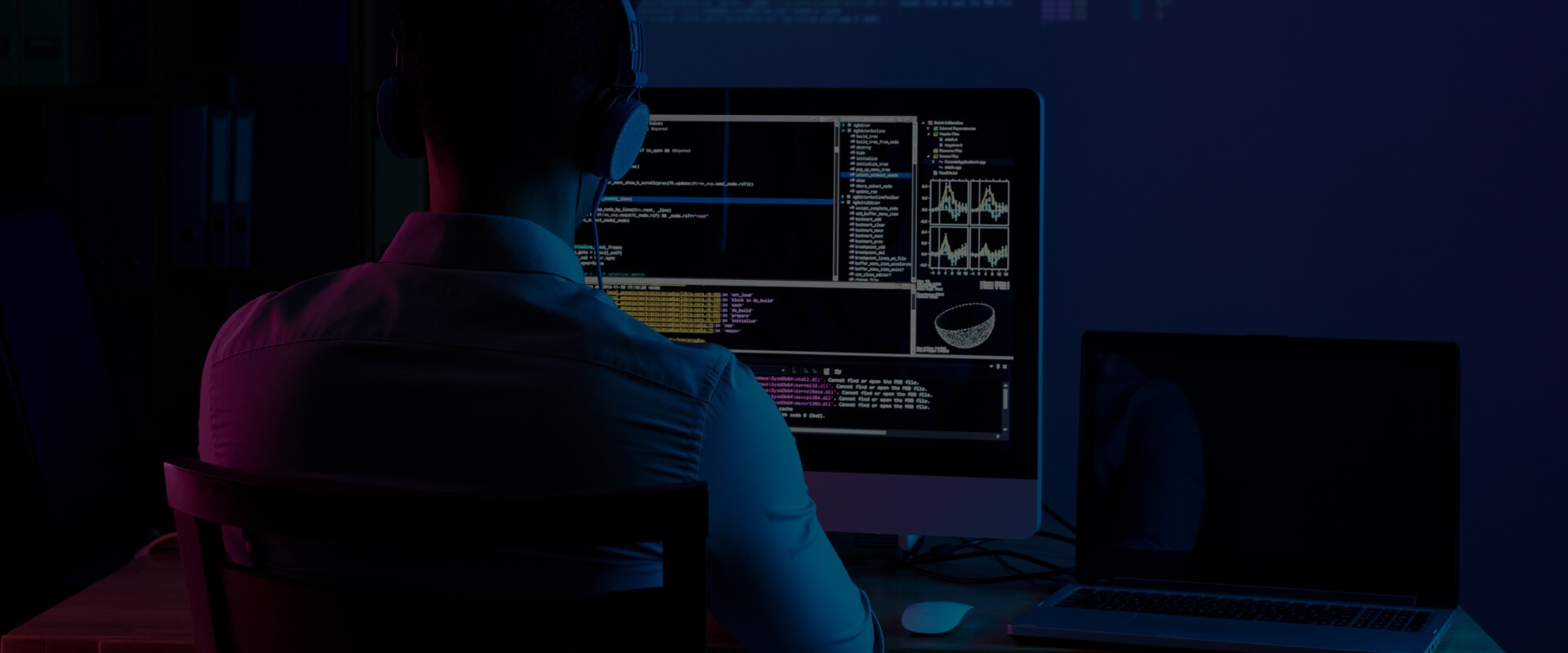April 16, 2025
Ultimate Guide to Mobile Testing Tools
| In this article we discover the top mobile testing tools and learn how to choose the right one for your app development process. This comprehensive guide covers everything you need to know about mobile testing tools. |
Reading time: 15 min
The success of an application is determined by its quality. With thousands of applications vying for user reviews and all of them expecting a clean and bug-free experience on iOS and Android, this is absolutely a must-do. No matter if you are a developer who wants to achieve perfect performance without any glitches or a QA engineer whose work is to make sure performance stays above the bar, the importance of the testing tools cannot be overlooked.
With the year 2024, testing of mobile apps has gone up owing to an influx of numerous smart mobile app testing tools that include features such as automation, visual validation, and the use of cloud-based devices. And in this post, we will consider the best tools that can be used for testing the iOS and Android apps, so that you will be able to pick the most suitable one for your case. The tools cater to native apps or hybrid apps and mobile web, ensuring that the targeted application is of high quality, user-friendly, and efficient.
What is Mobile App Testing Tool
A mobile application testing tools is software that allows developers and the quality assurance (QA) departments to test the various aspects of mobile applications, including performance, functionality, usability, and security. Such tools help in the testing processes, making them faster so that applications will work properly regardless of the type of device, operating system or network conditions. In this way, these tools help improve the overall quality of mobile applications and therefore the level of satisfaction of app users by helping to identify and fix glitches and inefficiencies even before an application is released into the market.
Types of Mobile App Testing
In order to provide a balanced approach to mobile app testing, mobile app testing tools cover various checks depending on the functionality and experience of the end user.
The following table provide are the main categories of testing that are availed:
| Functional Testing | Ensures that the app’s features and functionalities work as intended.Focuses on user interactions, such as form submissions, navigation, and API integrations. |
| Performance Testing | Evaluates app speed, responsiveness, and stability under various conditions. Includes load testing, stress testing, and scalability testing. |
| Usability Testing | Examines how user-friendly the app is. Focuses on design, navigation, and user experience. |
| Compatibility Testing | Tests app behavior across different devices, operating systems, screen resolutions, and hardware configurations. |
| Security Testing | Identifies vulnerabilities and ensures the app is protected against data breaches and unauthorized access. Verifies encryption protocols, authentication mechanisms, and secure data handling. |
| Manual Testing | Involves human testers interacting with the app to uncover issues that automation may miss, such as visual inconsistencies or usability flaws. |
| End-to-End Testing | Verifies the app’s workflow from start to finish, ensuring all components and integrations work seamlessly. |
Using mobile app testing tools specific to these types of testing, developers can fix any defects before the app is exposed to end-users, providing a clean and dependable product.
The Importance of Mobile App Testing in Development
With mobile devices becoming the primary means of accessing information, customers want applications to be quick, dependable, and easy to comprehend. One crash, bug, or performance slowdown is enough to earn negative ratings, uninstalls, and damage to the brand’s appeal. Thus, this explains why mobile app testing is an integral part of the app development lifecycle.
This is why there are so many reasons mobile app testing is so important:
- Ensures Seamless Functionality. Verification of work by testing ensures that all the app features and functions perform their intended purposes. Starting from the management of user logins to purchasing products within the app, mobile application testing assures that the application performs as intended in different scenarios with an aim of providing the best user experience possible.
- Identifies and Fixes Bugs Early. More money can be saved in the developmental stage by identifying problems rather than resolving them after the application has already been launched. Adequate testing allows developers to identify and fix difficulties beforehand, thus preventing wastage of time and resources, as well as avoiding adverse comments from users.
- Enhances Security. Sensitive information of users must be protected making the most valuable a concern. As tested, mobile application security remedies threats such as too weak passwords or sending audacious information without encryption.
- Boosts User Satisfaction. A properly checked application is able to maintain a good flow of activities within the application without fidgeting or stalling and this leads to a more satisfied user rate, good reviews, and more downloads. It minimizes the level of irritation from the users due to unresponsiveness or hanging errors.
- Protects Brand Reputation. A faulty application can bring a negative perception of the whole business enterprise. Proper and thorough testing helps to improve the quality of the application which enhances the trust and belief of a brand in the market.
Testing mobile applications is not just an engineering demand but also a requirement for the success of the app in all possible ways. By providing quality, performance, and security, the developers are able to create something that does not only meet the desires of users but also thrives amongst other mobile applications in the marketplace for ages to come.
Choosing Mobile Testing Automation Tools: Essential Questions
Using the appropriate mobile testing automation tool is one of the important steps to ensure that the testing processes are performed in a quick and efficient manner. In order to select the most appropriate mobile app testing tools for any project, it is essential to consider various factors that are beyond just the requirements of the tool.
Responding to these questions enables one to pinpoint a mobile testing automation tool that is well suited to the various needs of the application, the technology of the team, and the future projections. Making the decision carefully helps to make the testing process a lot easier and plays a huge role in maintaining the high standards of the application provided to the users.
What Sort of Apps and Platforms Are You Testing?
Firstly, you need to know the type of application you are working with. Establish if your application is a native, a hybrid, or a mobile web application. This is important since not all tools can support all the types. For instance, Appium can be used on both hybrid and native applications only. On the other hand, XCUITest and Espresso are only design frameworks specifically to be used on the iOS and Android platforms, respectively. Also double check if the tool you are considering is compatible with the operating systems your applications run on. In case your application must run on both iOS and Android operating systems, then you need to pick a testing tool that allows cross-platform testing.
How Well Does It Integrate Into Your Development Workflow?
A functional testing tool fits well in your tech stack. Ensure you check its integration with your programming languages and frameworks alongside CI/CD platforms such as Jenkins, GitHub Actions, or Bitrise. Development Environment Compatible tools help minimize wastage through configuration and help improve turnaround times.
Is It Scalable and Future-Proof?
Think about whether this is the equipment which you will be able to use in the future as well. Successive transformations of your app will lead to a larger variety of test cases and more complicated provision of testing. A proposed solution must allow execution of tests in parallel, in order to scale testing as well as manage large numbers of test situations. Assess its extensibility to include support for system changes like new device introduction or operating system transitions.
Does It Fit Within Your Budget?
There is always an issue of cost. Evaluate the cost structures of the tools prices in regard to: generally free, subscription or one off charges. Free Appium and Selenium are some examples of open-source mobile test automation tools, however, they are quite some work to set up and keep working. Commercial grade tools are quite expensive, but they tend to offer enhanced services as well as more capabilities.
Core Features of Automated Mobile Testing
The testing of mobile applications using automation techniques in today's world of applications is a crucial component in speeding up the mobile app testing processes.
The most significant automated testing tools have standard features aimed at facilitating the development of applications, improving the processes and meeting the different tests. Here are the essential features to consider:
- Cross-Platform Support. Support for testing tools for mobile devices also includes the capability of testing applications on iOS and Android platforms. Cross-platform allows a single script to run on multiple operating systems, which reduces cost and time. Such solutions as Appium or TestComplete are particularly useful in providing wider device coverage and platform reliability.
- Real Device and Emulator/Simulator Testing. Employing appropriate testing tools would require the use of real as well as emulated devices. Testing on real devices provides the most realistic results as it aims to test real-world scenarios. For example, emulators and simulators are great for testing purposes in the earlier stage of development when it is hard to access physical devices. Choosing the best simulator for mobile testing and combining both promotes effectiveness and flexibility.
- Scriptless and Scripted Automation Options. Latest applications are designed to fit agile teams with different technical skills. No code tools make it easy for testers to design ready-made automation solutions using some graphical elements, while code tools are more appropriate for seasoned developers who require more flexibility in design. This permits ease of use without losing brute strength.
- Integration with CI/CD Pipelines. To support the agile methodology, it is imperative to integrate with CI/CD pipelines. In this case, testing tools that integrate well with Jenkins, GitHub Actions, Bitrise, etc., will ensure tests follow every code change to ensure the application remains stable during the development process.
- Parallel and Distributed Testing. The capacity to execute numerous test cases in different devices or environments, within the same time frame, minimizes testing efforts. Parallel testing becomes imperative for such projects so that there are no delays in getting the feedback and the changes incorporated while maintaining coverage at all times.
- Security and Privacy Compliance. For apps that are storing user’s sensitive content, all tools for automated testing have to follow certain security and privacy aspects of the application. Test plans implemented in compliant fashion with the use of safeguards that may include data encryption when necessary to safeguard user information.
Automated mobile testing tools, when put together, have a set of essential qualities that streamline the processes of testing. The selection of tools with an extensive cross-platform functionality, integration, AI enhancements and thorough reporting can help the developers achieve the extreme quality, performance, and security intended of their mobile applications.
Best Mobile Testing Tools For iOS and Android Apps in 2024
In order to maintain the desired level of quality and reliability for iOS and Android applications, it is important to choose an adequate mobile testing tool. These instruments correspond with different levels of testing needs, from the specific mobile testing frameworks, such as Espresso and Selendroid, to the more universal cross-platform ones, such as Appium and TestGrid. There are free solutions available such as Robotium, Detox, and Calabash; however, there are paid instruments like Ranorex and Katalon Studio that can be used in testing applications designed for large-scale enterprises. The choice of the mobile QA testing tool depends on the type of the app, its budget, and the skill set of the team.
Appium
Appium is an open-source test automation tool primarily designed to test both iOS and Android native, hybrid, and mobile web applications. This is made possible due to its support for multiple programming environments, including Java, Python, and JavaScript, as well as the inclusion of Selenium WebDriver in its architecture. The Appium tool's chances of app code changes are very limited, which justifies its preference among testers who wish to achieve complete automation. It is free of charge, making it ideal for performing cross-platform testing.
Espresso
Espresso is a mobile testing platform prescribed for the Android operating system from Google. It gives efficient UI testing using motion events by going into the application and locating the correct view with minimal or none of test flakiness. As it is also integrated into Android Studio where it is mostly used, it is an indispensable tool for Android developers. As Espresso is free and open-source, it is suitable for the teams that are interested only in Android applications testing.
Selendroid
Another open-source tool for test automation of mobile apps for non-web apps is Selendroid which was built for Android supported apps. Integrated testing on many devices is possible as well because it supports the testing of web applications. Selendroid is quite logical for teams developing applications with valid selenium expertise. Naturally, it doesn’t support testing on an iOS platform. So if you are developing an application on the iOS platform, you should look for iOS testing tools. Nevertheless, such level of capabilities regarding android app testing makes this tool an attractive option for vertical testing.
Robotium
Robotium has always been among the oldest and dependable tools for carrying out Android automation tests. Its main purpose is black-box testing of Android applications fitted with a variety of Android versions and devices. Employing Robotium is ideal for use cases that require testing of interactions with the UI. However, this is rarely the case since creating and maintaining test scripts would mean the programmer has to write code. The reason for this is that it is an open-source tool with no payment imposed on users, but it only focuses on Android.
TestGrid
TestGrid is an all-in-one cloud-based mobile app testing platform that caters for both iOS and Android mobile applications. It allows for manual and automated testing on actual devices and provides functional, performance as well as security testing end-to-end solutions. Testgrid's analytics are based on AI, which is essential as it aids in bugs’ diagnostics and actions. Pricing is subscription-based, with different plans available to accommodate teams of various sizes. It’s a perfect fit for companies in need of a testing infrastructure that can expand.
Kobiton
Kobiton is a type of testing tool that is available in the cloud and provides users with a variety of real devices for testing both iOS and Android systems. Manual and automated testing is permitted, and also an intelligent way of testing the UI for any errors is provided. Kobiton is well-supported by other mobile automation tools embedded within Code, such as Appium and Selenium. Prices for the tool commence from $50 per month, and therefore ideal for teams that wish to carry out extensive device testing without the hassle of owning devices.
Calabash
Calabash is an efficient and open source testing framework for automating user interface of both native and hybrid applications on both iOS and Android-operating mobile devices. It employs Behavior Driven Development(BDD) where tests are developed in the English language and the Cucumber framework. While its simplicity makes it accessible to non-programmers, its active development has slowed in recent years, which may limit its future viability.
Katalon Studio
Katalon Studio is a one-stop solution for web application testing toolbox, API testing as well as mobile application testing on both Android and iOS devices. It provides both user-friendliness and advanced capabilities, allowing for beginners to utilize a user interfaces with no coding, while providing advanced testers with the scripting capabilities. It allows the simple integration of CI/CD tools along with various reporting features, making it friendly to agile teams. Katalon Studio Implementation Mobile application is available at no cost as well as in a commercial version, with the latter available at $759 per year.
Ranorex
Ranorex is a commercial testing solution for iOS, Android, and desktop applications. The software features an intuitive interface that provides for automated test creation with minimal coding, and also provides for coding to address more complex tests. In addition, it is able to operate in different environments and supported by CI/CD, making it ideal for large companies. It has a single user license that starts from $3,590 which makes it more advantageous to organizations with large testing teams.
Detox
Detox is a comprehensive testing framework simulating the behavior of a user for React Native applications, both iOS and Android. One of the most important aspects of Detox is the synchronization between the tests and the Application under test (AUT). This allows tests to only run when the app is idle thus preventing excessive flakiness. Detox is simple and efficient and can be easily inserted into the CI/CD process hence favorable for React Native inclined teams. Its open-source nature means it’s free, though it requires expertise in JavaScript for scripting.
Conclusion
As mobile apps are more deeply embedded in the day-to-day operation of a business than ever before, choosing the best testing tools for iOS and Android applications becomes fundamental. The tools reviewed in this paper from open-source ones such as Appium and Espresso to powerful commercial tools like Katalon Studio and Ranorex fit any testing scope, budget, and level of technical competence.
While selecting an appropriate testing tool, take into consideration the app's platform requirements, type of testing, skill set of the team, and future extension plans. For those needing to complete tests on several platforms, one of the top tools is Appium and its counterpart Kobiton. If your interest is solely on Android software testing tools, it is recommended to use Espresso and XCUITest for iOS. For those aiming for simplicity and accessibility, tools like Katalon Studio or TestGrid offer user-friendly interfaces without sacrificing power.
In the end, the most appropriate testing tool is one which supports your development objectives, fits smoothly within your processes, and allows you to provide a good app for the intended users. With the appropriate tool, your team will not only make the app more stable and user-friendly, but also stay ahead of the competition in the highly dynamic mobile applications market.
Don’t miss our updates